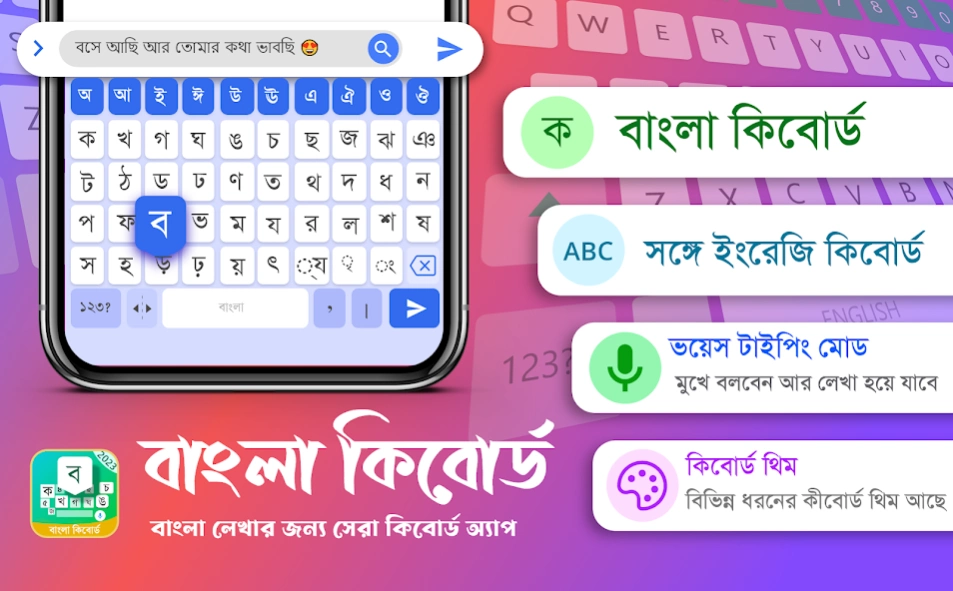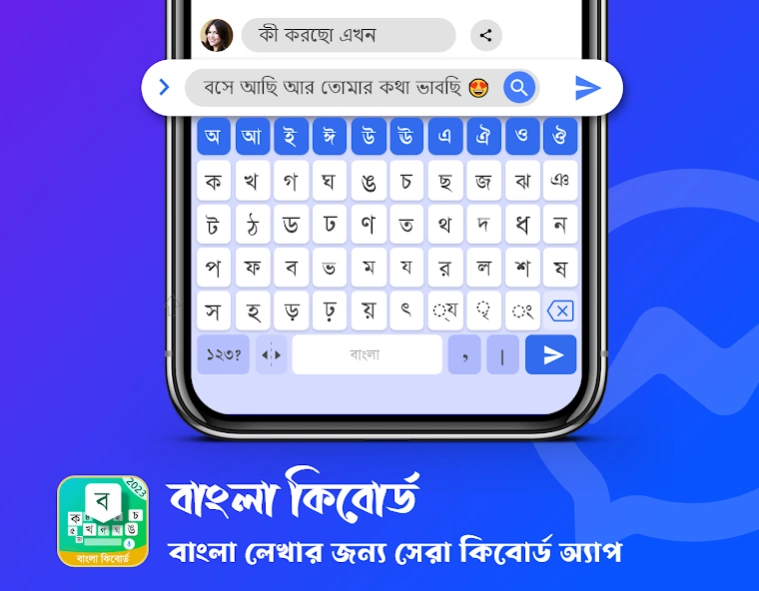Bangla Keyboard Bengali Typing 1.0
Free Version
Publisher Description
Bangla Keyboard Bengali Typing - Customized Bangla language keyboard for quick and accurate Bangla typing.
Are you looking for the best Bangla Language keyboard for all your Bangla typing needs? How about using a Bangla chat keyboard that offers Bangla text input tools with a voice to text option? With this amazing Bangla Emoji keyboard app, you can explore and type all the Bangla letters to type in Bangla language. Use the voice typing option to convert your voice to text message into Bangla language chat. Improve your Bengali keyboard apps experience with this unique Bangla keyboard app. Use the Bangla keyboard app for English voice typing and convert Bangla voice input to text in a matter of seconds. On top of that, you can personalize your Bengali keyboard apps experience by customizing the colorful keyboard theme. Change fonts, choose new clipboard theme and add a customized Bangla emoji keyboard per your liking. With this unique Bangla letters and keyboard app, you can easily enjoy Bangla typing and chatting with friends.
Get Bangla Keyboard For Bengali Typing now!
Easy-to-Use Bangla Language Keyboard
Tired of converting your messages into Bangla language? Solve all your Bangla chat troubles with this unique Bangla keyboard app. Enjoy smooth and accurate Bangla typing and chat with your friends. With this unique Bangla text input tools app, you can not only use Bangla typing option but also choice voice to text tool.
Easy Bangla Voice to Text Typing Experience
Experience accurate voice to text typing with this Bangla chat keyboard app. Speak into mic and the app will automatically convert your voice input to text output. The accurate Bangla voice typing app helps you save time and minimize effort while typing. Send unlimited messages to your friends, type in Bangla language for documents, sent chat messages and improve your Bangla communication with this amazing app.
Fast and Smooth English Voice Typing
Enjoy hands-free Bangla typing with this Bangla language keyboard app. The voice typing feature lets you type anything without holding the phone. Simply speak what you want to type and the app will convert your speech to text automatically.
Customize Bangla Emoji Keyboard
Personalize your Bangla keyboard typing with unlimited Bangla emoji keyboard and color customization options. Change the keyboard color themes, choose unique emojis for your keyboard and customize the clipboard according to your preferences.
Features of Bangla Keyboard For Bengali Typing
• Simple and easy-to-use Bengali keyboard apps UI/UX
• Type anything easily in Bangla Language
• Swift Bangle typing for Bangla chat and messaging
• Accurate Bangla voice to text conversion input/output
• Smooth and easy to use Bangla to English voice typing
• Unique and colorful Bangla text input tools for customization
• Personalize your Bangla emoji keyboard instantly
• Customize your Bangla language keyboard appearance and clipboard
Download and use Bangla Keyboard For Bengali Typing today!
About Bangla Keyboard Bengali Typing
Bangla Keyboard Bengali Typing is a free app for Android published in the System Maintenance list of apps, part of System Utilities.
The company that develops Bangla Keyboard Bengali Typing is bongappstore9. The latest version released by its developer is 1.0.
To install Bangla Keyboard Bengali Typing on your Android device, just click the green Continue To App button above to start the installation process. The app is listed on our website since 2023-01-06 and was downloaded 1 times. We have already checked if the download link is safe, however for your own protection we recommend that you scan the downloaded app with your antivirus. Your antivirus may detect the Bangla Keyboard Bengali Typing as malware as malware if the download link to com.bangla.keyboard.bangla.stickers is broken.
How to install Bangla Keyboard Bengali Typing on your Android device:
- Click on the Continue To App button on our website. This will redirect you to Google Play.
- Once the Bangla Keyboard Bengali Typing is shown in the Google Play listing of your Android device, you can start its download and installation. Tap on the Install button located below the search bar and to the right of the app icon.
- A pop-up window with the permissions required by Bangla Keyboard Bengali Typing will be shown. Click on Accept to continue the process.
- Bangla Keyboard Bengali Typing will be downloaded onto your device, displaying a progress. Once the download completes, the installation will start and you'll get a notification after the installation is finished.